How to Play Blu-ray on iPhone

Blu-ray, for its large capacity and high quality, stands out among all the media formats. However, Apple is still reluctant to ship with Blu-ray driver. However, with the release of Mac Blu-ray Player, you can enjoy Bu-ray HD videos on your Mac. In the meantime, there is a growing demand of users to play Blu-ray on iPhone, which had swept the whole world for its easy-to-use interface, amazing features and rock-solid stability. Through its core technical innovation--AriX, playing Blu-ray video on iPhone is no longer a problem.
Preparations:
Hardware: Blu-ray Video/Disc, iPhone (above 3GS), Blu-ray Optical Drive, Mac Computer (or PC)
Software: Mac Blu-ray Player
Home Wi-Fi Network
P.S. Make sure that both devices are connected to the same Wi-Fi environment.
Step-by-step guide:
Step1: Free download Mac Blu-ray Player
Both Mac and Windows version are available, download the appropriate one, install and run it.
Step2: Enable AriX
Before open any files, you should enable the AriX option under the “Tools” menu first.
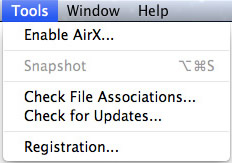
Step3: Open Blu-ray Player
Click on “Open File” or “Open Disk” button to load the Blu-ray. After a little while, the screen will go black and then you can get the website URL “http://airx.tv”.
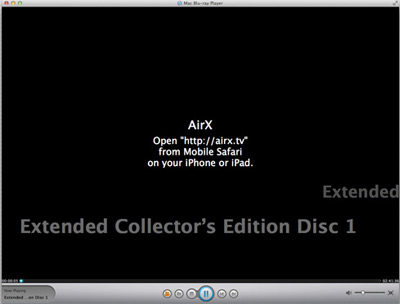
Step4: Play Blu-ray videos on iPhone
Open “Safari” in you iPhone and then input the URL into the address bar. Then the loaded Blu-ray source will be listed, you can enjoy it on you iPhone.
Step5: Save
After watching the movie, you can save this address as a shortcut on your home screen. In details, you can press the save button and select “Add to Home Screen” option. Done.
Users Reviews
 Mac's won't recognize Blu-ray devices because Apple chose not to support them in OS X. That's no longer the case thanks to Mac Blu-ray Player.
Mac's won't recognize Blu-ray devices because Apple chose not to support them in OS X. That's no longer the case thanks to Mac Blu-ray Player. - Softonic Editor
- Softonic Editor





 Best all-in-one solution for video converter, DVD tools, iPod Tools
Best all-in-one solution for video converter, DVD tools, iPod Tools Mac Blu ray Player
Mac Blu ray Player