 All in one Converter
All in one Converter  DVD to WMV Guide - How to convert DVD to WMV with WinAVI All-In-One Converter
DVD to WMV Guide - How to convert DVD to WMV with WinAVI All-In-One ConverterHow to convert DVD to WMV with WinAVI All-In-One Converter
WinAVI All-In-One Converter is a powerful and easy-to-use DVD to WMV converter. When you concern that WMV is a very popular streaming format of high quality video, great capability of compression, you may really want to convert your bundle of DVD to WMV and playback on your Zune, Crentive Zen, Xbox 360, Palm and Pocket PC. WinAVI All-In-One Converter is your best choice, with its rich options you can easily choose the whole disc or main title or segment to convert, and to specify the output audio and subtitle language. You can also do more personalize settings such as video and audio bitrate, resolution, frame rate, Sample Rate, etc.
The following guide shows you how to convert DVD to WMV with WinAVI All-In-One Converter step by step.
Step1: Free download WinAVI All-In-One Converter. Install and run it and the main interface will pop up.
Step 2: Insert your DVD disc you wish to convert into DVD-ROM. Click “Add File” button, import DVD file or click "select DVD" to directly open DVD drive. Alternatively, if your DVD is saved as a folder in your computer, you can select from there directly. Then the program will turn to “Destination type” option, select “WMV/ASF File” for your output format and click “OK”.
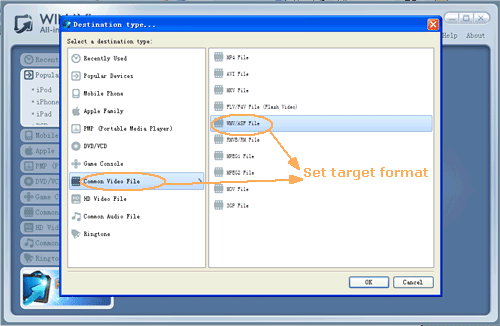
Step 3: The program will turn to convert interface. There have three options for you to convert: “Whole Disc”, “Main Title” and “User Defined”. Also you can define the target audio and subtitle language, and choose the output directory.

Step 4: Click "advanced" to do more settings. After all settings were done, please click “OK” and start converting.
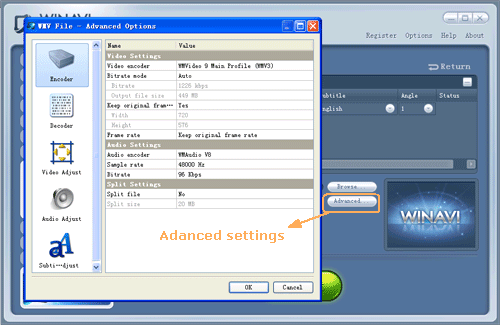
Step 5: You will get your WMV file after conversion was finished.
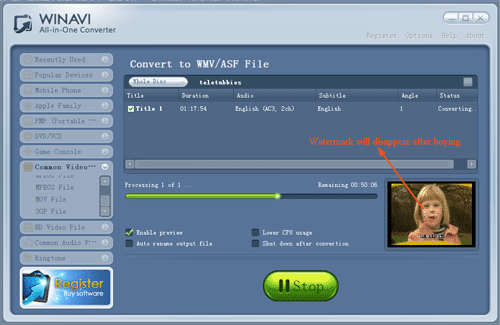
Note: Please note that the free version has a transparent company logo in the background. The watermark will disappear after buying. You can ignore it and keep going on DVD to WMV conversion.




 Best all-in-one solution for video converter, DVD tools, iPod Tools
Best all-in-one solution for video converter, DVD tools, iPod Tools

