How to convert MKV to RMVB?
RMVB is practically the most common video format for movies and TV shows. And it has been widely used for file sharing by P2P programs, such as Emule, BitTorrent, etc. And WinAVI All-In-One Converter is a pretty good software which supports all popular kinds of video formats. The steps are as follows:
Convert MKV to RMVB - Step 1:
Download , install and launch WinAVI All In One Converter
Convert MKV to RMVB - Step 2:
Click the “Add Files” button to load the MKV file you want to convert and then you choose the targeted format. Or you can choose the format first and then the file-selecting window will pop out .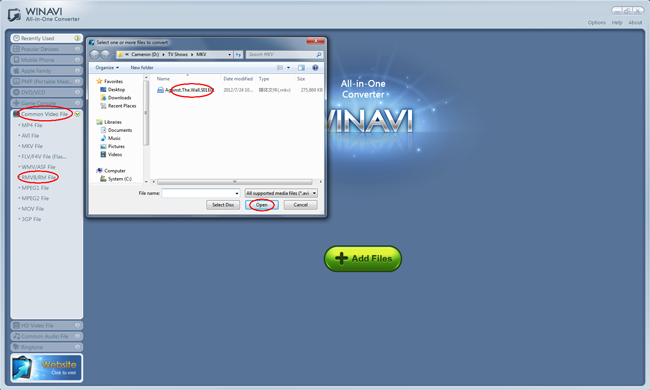
Convert MKV to RMVB - Step 3:
Step 3: Click  to output path and then
to output path and then  to customize the settings.
to customize the settings.
Convert MKV to RMVB - Step 4:
Step 3: When all the necessary settings are done, press
 to convert your MKV files.
to convert your MKV files.
This software is easy to operate, fast and quality-guaranteed. Enjoy.




 Best all-in-one solution for video converter, DVD tools, iPod Tools
Best all-in-one solution for video converter, DVD tools, iPod Tools MKV Converter
MKV Converter 



