Convert AVI to FLV with WinAVI All In One Converter
If you want to convert AVI to FLV flash videos and share on your website, blog, or YouTube, using a video converter is a good way to fulfill this dream of AVI to FLV conversion. As we know, FLV is the most popular and internet-friendly format for sharing videos online. So you just only use a video converter to convert AVI to FLV format then upload the converted FLV files on website. And here we would like to guide you on how to convert AVI to FLV with WinAVI All In One Converter. Please follow these below steps.
Step 1: Free download WinAVI All In One Converter, then install and run it.
Step 2: Input AVI Video File by click "Add Files" and then select your wanted file to load into the program. When this work has been done, you have to set the output format. Here we choose "FLV/F4V (FLV Flash Video)". In another way, you can also drag the selected file directly into WinAVI program.
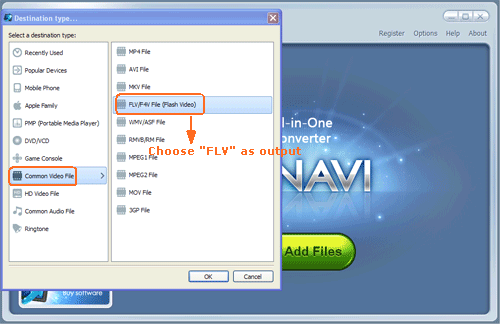
Step 3: Click "Advanced" to personalize output FLV video. You can adjust video, audio, subtitle and so on.
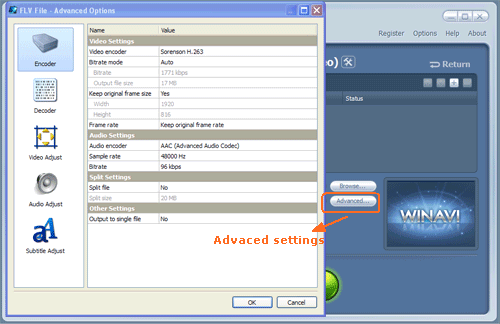
Step 4: When all the settings have been done, please click "Start" and the program will switch to AVI to FLV converting interface. After it is finished, you can click "Open output directory" to check your output FLV video.
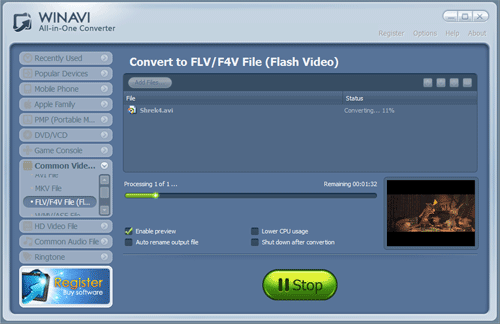
Note: Trial version will output videos with watermark. If you want to enjoy the full features for AVI to FLV conversion, please purchase and register.




 Best all-in-one solution for video converter, DVD tools, iPod Tools
Best all-in-one solution for video converter, DVD tools, iPod Tools



